Many people are obsessed with multitasking. It’s not uncommon to see people bounce around from their smartphone to their laptop to their iPad and back to their smartphone believing they are getting more done in less time. But multitasking is a myth. Instead of multitasking, what people are doing is simply jumping between tasks and in doing so killing their productivity.
To stop multitasking and start getting things done, you need to learn the task batching techniques.
What Is Batching?
Batching is a term used for computers. Early computers were capable of only running one task at a time. Advances in technology meant computers could run multiple jobs scheduled at times that made the most sense.
Batching is a very realistic approach to boosting productivity. It maximizes concentration and reduces distractions by grouping similar tasks that require similar resources.
Before You Start to Batch Your Tasks…
The flip side of all the incredible things technology has given us over the past few decades is the sheer number of things that can distract us from achieving our tasks and goals. On average, we get interruptions every eight minutes.[1] Turn off silent mode on your phone, and soon you’ll be inundated with beeps and whistles. And if social media notifications, emails, and phone calls, don’t get you, the walk-in will.
Just think about how many times you’ve heard “Have you got five minutes to spare?” or “Can I get your help with something?” Most people don’t mean to interrupt you, but inevitably that’s what happens. After all, when was the last time you found yourself just doing nothing at the office?
There’s always something on our plate that needs our attention. Many people welcome interruptions as it gives them the illusion of being more productive.
However, nothing could be further from the truth. According to one study,[2]
“It takes an average of 23 minutes and 15 seconds to get back to the task.”
It’s a real productivity killer. Instead, what people need to be doing is focusing on a single task and getting it done.
To ensure that we can take full advantage of the batching techniques, we need to first limit our distractions:
- Turn on the airplane mode – Airplane mode cuts out annoying notifications on our phones and apps for computer users. They block access to websites for a certain duration.
- Ues a calendar – Open spaces will soon fill up if you’re not careful, so it’s critical you book time with yourself to focus on the tasks you need to get to. Set aside a few time slots to prevent interruptions, and you’ll be ready to rock.
Here’re more ways to help you get rid of distractions and stay focus.
Now that we have time set aside to focus on what we need to get done, let’s take a look at the different batching techniques you can use.
7 Task Batching Techniques
When it comes to batching, there isn’t just one approach you can take:
1. Pomodoro Technique
Many people consider the Pomodoro Technique the holy grail of batching working. Developed in the 80s by Francesco Cirillo, it is a process where people break down their time into short increments of 25-minute blocks throughout the day with periodic breaks.
Each 25-minute block is called a “pomodoro.” These short boosts of focus prevent mental fatigue and allow people to get tasks done faster.
After each pomodoro, take a short five-minute break to refresh your body and eyes. After four pomodoros take an extended break of 15 to 30 minutes.
2. Flowtime Technique
Not nearly as well-known as the Pomodoro Technique, the Flowtime Technique is the brainchild of Zoe Read-Bivens who came up with it as she found pomodoros interrupted her flow too often.
The key to utilizing the Flowtime Technique is creating a timesheet that will allow you to manage your daily activities. It can be done on your iPad or by hand, each has its advantages.
Doing it digitally allows you to easily move things around and keep track of overtime. However, I prefer to go old school and write things out. The simple act of writing things down increases your chance of doing them by 42% according to Dr. Gail Matthews, a psychology professor at the Dominican University of California.[3]
On your timesheet, you’ll want to include the following column headings:
- Task Name
- Start Time
- End Time
- Interruptions
- Work Time
- Break Time
Over time, this will allow you to develop a flow that works best for you.
When choosing a task, don’t make it too broad a statement. Instead, focus on one particular task that is easy to do. In many ways, you’re slicing and dicing your tasks up into more manageable pieces.
There is only one rule you must adhere to when working on your task: absolutely no multitasking.
Work on your chosen tasks until you need a break. Don’t let your clock determine how much time you want to devote to a task.
Instead, work until you feel fatigue setting in or the creative juices aren’t flowing. The key is to keep working if you find yourself in a groove.
The longest period of time you should be working on a single task is roughly 90 minutes.[4] After that amount of time, you’ll get diminishing returns.
It’ll be much better to take a well-earned break at that time. Your body and mind will thank you.
Be sure to record the time you spent on your task and the length of your break.
Also, be sure to record distractions as they happen. This is a rather eye-opening exercise.
Most people have no idea who or what is eating their time away. “I don’t know where the time went” is a common thing you’ll hear people say. This will show you where your cracks are and allow you to create strategies or solutions to prevent them from affecting you regularly.
3. Eisenhower Matrix
This practical system was made famous in Steven Covey’s The Seven Habits of Highly Effective People, although he didn’t refer to it as such.
The goal is to create a two-by-two grid that breaks into four quadrants: urgent, not urgent, important, and not important, as you can see in the picture below illustrated by ToDoist:[5]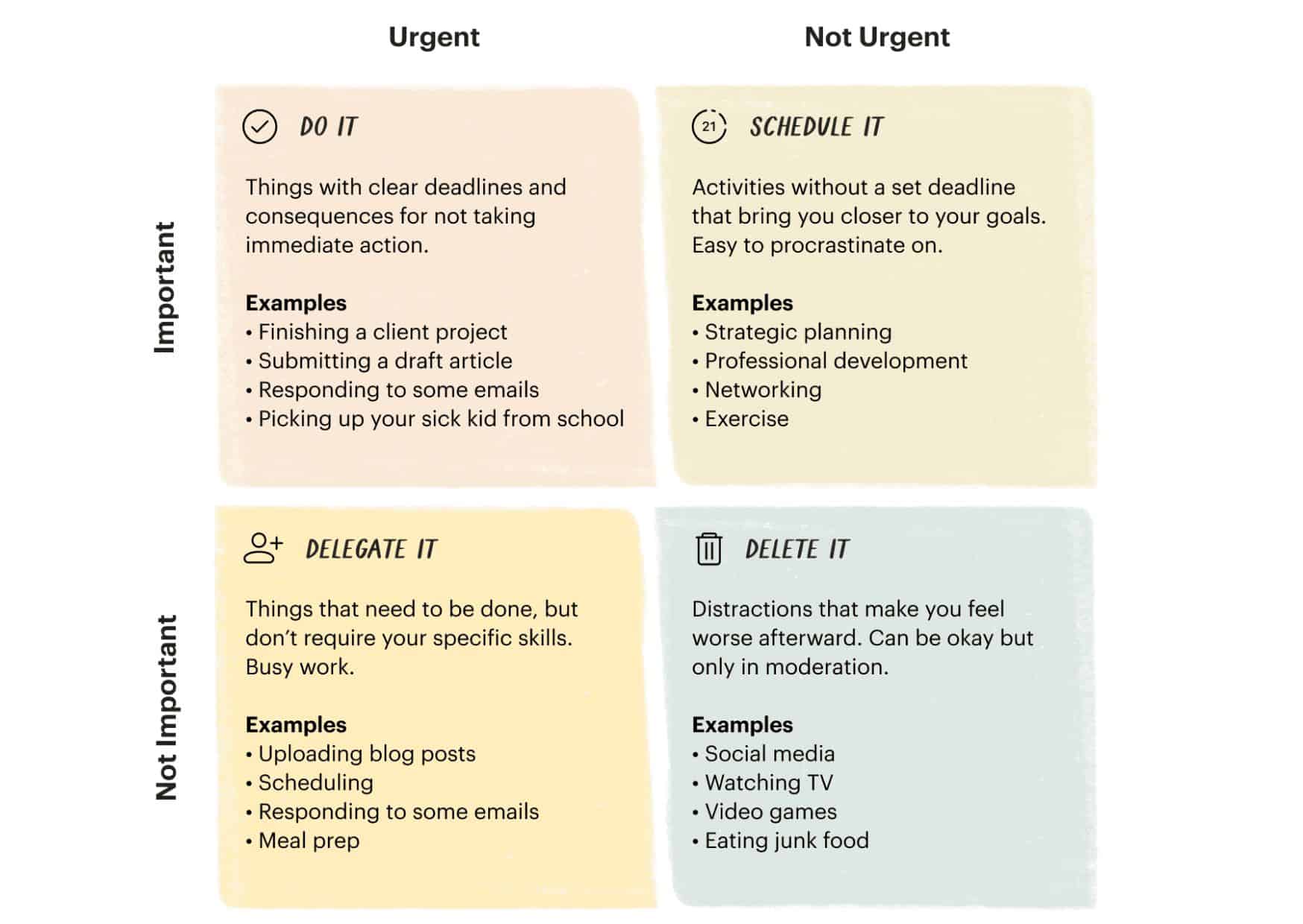
The key is to redo this grid at the end of each day and certain items will have moved from one section to another due to the day’s activities. As you can see from the diagram, each box has one action assigned to it.
- Urgent and important: Do it
- Important and not urgent: Schedule it
- Urgent and not important: Delegate it
- Not urgent and not important: Delete it
Many use this for long-term planning in combination with pomodoros for daily work.
4. GTD
Getting Things Done (otherwise known as GTD) was developed by time management expert David Allen. In comparison to other batch working, it focuses on planning rather than action.
To save time, I encourage you to watch this video on the GTD method as it does a great job summarizing it.
5. Gamification
Work for many can be tedious. The daily grind does take its toll, which is why gamifying the tasks at hand can be an effective way to reduce the monotony of repetitive tasks.
The Forest app is a visual-based productivity app that shows the growth of the digital tree. It’s simple—once you plant a tree, the timer starts (and can be set for anywhere between ten minutes and two hours).
As long as you stay off your screen, be it your smartphone or laptop, the tree will finish growing and be added to your on-screen for today. If not, the tree withers and dies.
It might sound rather silly, but it’s surprisingly effective at getting people to focus as seeing your trees grow gives you a visual representation of your progress each day.
Who says you can’t have fun at work?
6. 52/17
Created by Canadian-born tech-enthusiast Julia Gifford, the 52/17 concept means breaking down each hour of the work day into 52 minutes of focused work and 17 minutes of break time.
You can make use of this timer to help you:
7. Themed Days
Another way of approaching batch work is to simply theme your days. Joel Osteen, the Christian evangelist, sets aside each day for a different task.
On Wednesday, he thinks, reads, and listens to audio programs to get ready for his Sunday sermon. Thursday, he writes his sermon word-for-word. Friday is devoted to memorization, and Saturday is his dress performance day.
Most people, though, can’t take advantage of this approach because they are employees. But for influencers or CEOs, it can revolutionize how you work.
Final Thoughts
There’s a never-ending quest for CEOs, managers, entrepreneurs, and students to find how to boost productivity. Task batching techniques do just that. The only question is which technique works best for you.
Featured photo credit: Jonathan Francisca via unsplash.com
Reference
| [1] | ^ | The Guardian: The lost art of concentration: being distracted in a digital world |
| [2] | ^ | Daily Muse: This Is Nuts: It Takes Nearly 30 Minutes to Refocus After You Get Distracted |
| [3] | ^ | CNBC: Self-made millionaire: The simple strategy that helped increase my odds of success by 42% |
| [4] | ^ | Harvard Business Review: How to Accomplish More by Doing Less |
| [5] | ^ | todoist: The Eisenhower Matrix |
The post 7 Task Batching Techniques to Boost Your Productivity appeared first on Lifehack.